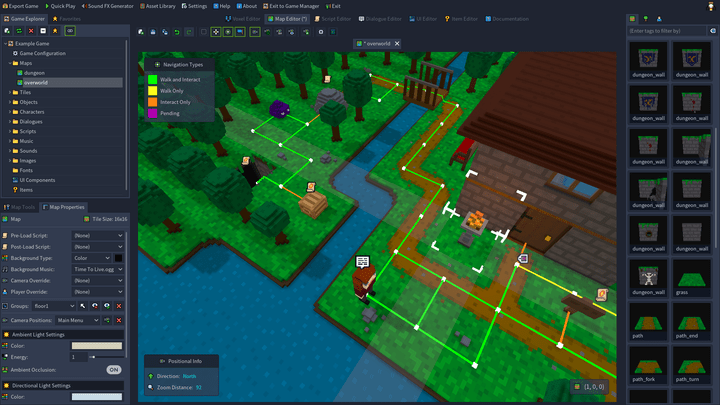Aseprite is one of the best tools for pixel art and sprite animation. Whether you’re a beginner or an experienced artist, these 10 projects will help you improve your pixel art skills.
1. Pixel Doodles (30 min – 1 hour)
Main challenges: Learning the interface, drawing with pixels.
Great for: Absolute beginners getting used to Aseprite’s tools.
2. 8×8 and 16×16 Icons (1-2 hours)
Main challenges: Working with small pixel grids, color readability.
Great for: Practicing pixel precision and limited detail work.
3. Simple Character Sprite (2-3 hours)
Main challenges: Anatomy in pixel art, shading, color choices.
Great for: Making characters for games or animations.
4. Character Walk Cycle (4-6 hours)
Main challenges: Frame-by-frame animation, movement fluidity.
Great for: Learning pixel animation techniques.
5. Environment Tileset (1-2 days)
Main challenges: Creating seamless tiles, color consistency.
Great for: Making backgrounds for platformers or RPGs.
6. NPC Sprite Sheet (2-3 days)
Main challenges: Multiple poses, expressions, and animations.
Great for: Expanding character animation skills.
7. Boss Sprite with Attack Animation (1-2 weeks)
Main challenges: Large-scale sprites, multiple animation frames.
Great for: Designing action-packed boss fights for games.
8. Animated Spell Effects (2-3 weeks)
Main challenges: Smooth transitions, glow effects, timing.
Great for: Learning advanced pixel animation techniques.
9. Game UI Elements (1 month)
Main challenges: Designing health bars, buttons, icons, and menus.
Great for: Making polished, functional game interfaces.
10. Full Sprite Asset Pack (2-3 months)
Main challenges: Consistent style, large volume of assets.
Great for: Creating assets for indie games or selling on marketplaces.
If you’re new to Aseprite, start with Pixel Doodles or Icons. Want to improve? Try Walk Cycles and Tilesets. Looking for a challenge? Create a Boss Sprite or a Full Asset Pack!
What are you making in Aseprite? Let me know in the comments! 🚀